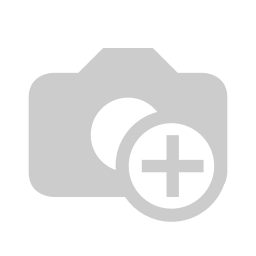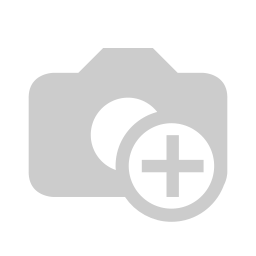In a matter of weeks the majority of the world has had to transition from a traditional office space to working remotely. In fact, you are probably reading this from your home office right now.
The reality of this situation is that companies are finding the transition difficult to implement successfully, and many individuals are still finding it difficult to adjust to their new working arrangements.
Here at A4 Systems we have made a full transition into remote work and much of our success so far comes from having the correct digital technologies in place to keep everyone connected, productive, and organized. I have crafted this blog — from my home office — to help identify some essential technologies for your team’s success while working at home.
Here are 7 technology tools to consider for your team.
1. Communication Platform
One of the most essential tools your company will need is a communication platform to send instant messages amongst team members. No one likes to sift through an endless email chain with 10 people replying all over the place. With a good communication platform, you can send quick messages to individuals or groups organized by department and project. All messages are displayed in their appropriate channels for a smoother conversation.
Some features you may want to consider when choosing a platform are the abilities to share pictures, files, and videos, which can aid in communicating an idea, as well as an option to set a “status” so that each individual can display when they are online, on break, or away from their desk for the day.
Popular communication tools:
2. Digital Signatures
You may find that not everyone on your team has a printer and scanner at home, which makes it difficult to get important documents signed. That’s where a digital signature program can help. These platforms allow you to insert a signature box into a document where recipients can input their signature with the click of a couple buttons. This saves everyone from having to print, sign, scan, and email back the document.
A key thing to look for in a digital signature program is security. Since there may be confidential documents floating around, you will want to make sure they remain secure for each individual involved in the process.

Popular digital signature tools:
3. Project Management Software
Project management software is an excellent way to manage tasks, deadlines, and overall productivity. Even if you’re not a project oriented company, the software will let you create tasks, assign them to team members, and keep track of time spent on each task. It’s a great way to keep team members organized and aware of what needs to be completed.
Popular project management tools:
4. File Sharing
File sharing is another important area to look into if you don’t already have capacity for cloud storage. It allows you to store, archive, and share large files that are too big to send over email. It acts as a centralized file storage that all team members can access from any of their devices at home.
Sharing features are an important element to an effective file sharing platform. The ability to limit access to certain folders is key for keeping certain documents confidential. An option to share links to a file is another essential feature that will allow you to easily send files directly to teammates or external contacts for quick access.
Popular file sharing tools:
5. Shared Calendar
Setting up a shared calendar is a great way to keep track of everyone’s daily schedules. The team can each fill out their schedule for virtual meetings, days off, etc… Keeping the calendar up to date gives a clearer sense of when people are busy so that you can plan communications around that. If you are trying to get a hold of someone, but they are not responding, you can check the calendar to see if maybe they are in a meeting or have a day off.
An important feature to look for when choosing a calendar platform is the ability to create multiple calendars — individual, company wide, and project / department specific. This will let you filter down the events and prevent the clutter that would occur on one single calendar.
Popular shared calendar tools:
6. Document Collaboration
Document collaboration is a very powerful tool, and an excellent addition to your work from home toolkit. It lets your team collaborate on the same text document, spreadsheet, or presentation in real time. I know I’m not alone in saying that it’s a pain to have a document bounce back and forth over email until there are 10 different versions floating around, and no one knows which one is the most up to date.
When looking for a document collaboration software, you will want to find something that keeps track of editing history through the life cycle of the document. With multiple people working on the same thing, mistakes are bound to happen. Going back through the history of edits gives you the option to undo the mistakes without too much trouble.
Popular document collaboration tools:
7. Video Conferencing
Lastly on our list of work at home technology — video conferencing. This may be one of the most important tools to add to your team. Video conferences are effective for conversations and meetings that can’t be handled over email or instant messaging. Many people may prefer a phone conversation, but video creates a better sense of connection to your teammates on the other end, and opens up the conversation to non-verbal cues, which are very important when communicating.
The best video conferencing platforms will allow you to share your screen with everyone in the meeting. This comes in handy when discussing a particular piece of material so that everyone involved in the meeting can follow along with the same screen and communicate ideas more clearly.
Popular video conferencing tools:
BONUS: CRM and ERP
It is worth it to mention that you can find many of these technologies packaged into one platform. CRM and ERP systems often include calendars, project management, communication, and file sharing capabilities. This is a great option to consider as it will not only cover many of the above technologies, but also give you powerful technology for contact management, accounting, inventory, human resources, and more.
Popular CRM and ERP tools:
Conclusion
As there is a lot of uncertainty around how long the current global situation will last, technology is of utmost importance for everyone working at home moving forward. The tools mentioned in this post are a great starting point for your team and will cover every essential technology you need to stay connected, productive, and organized while working remotely.
________
Make sure to follow A4 Systems on LinkedIn or Twitter to keep up with my upcoming blogs – our goal is to bring your #DigitalTransformation and #Industry40 awareness to the highest level!